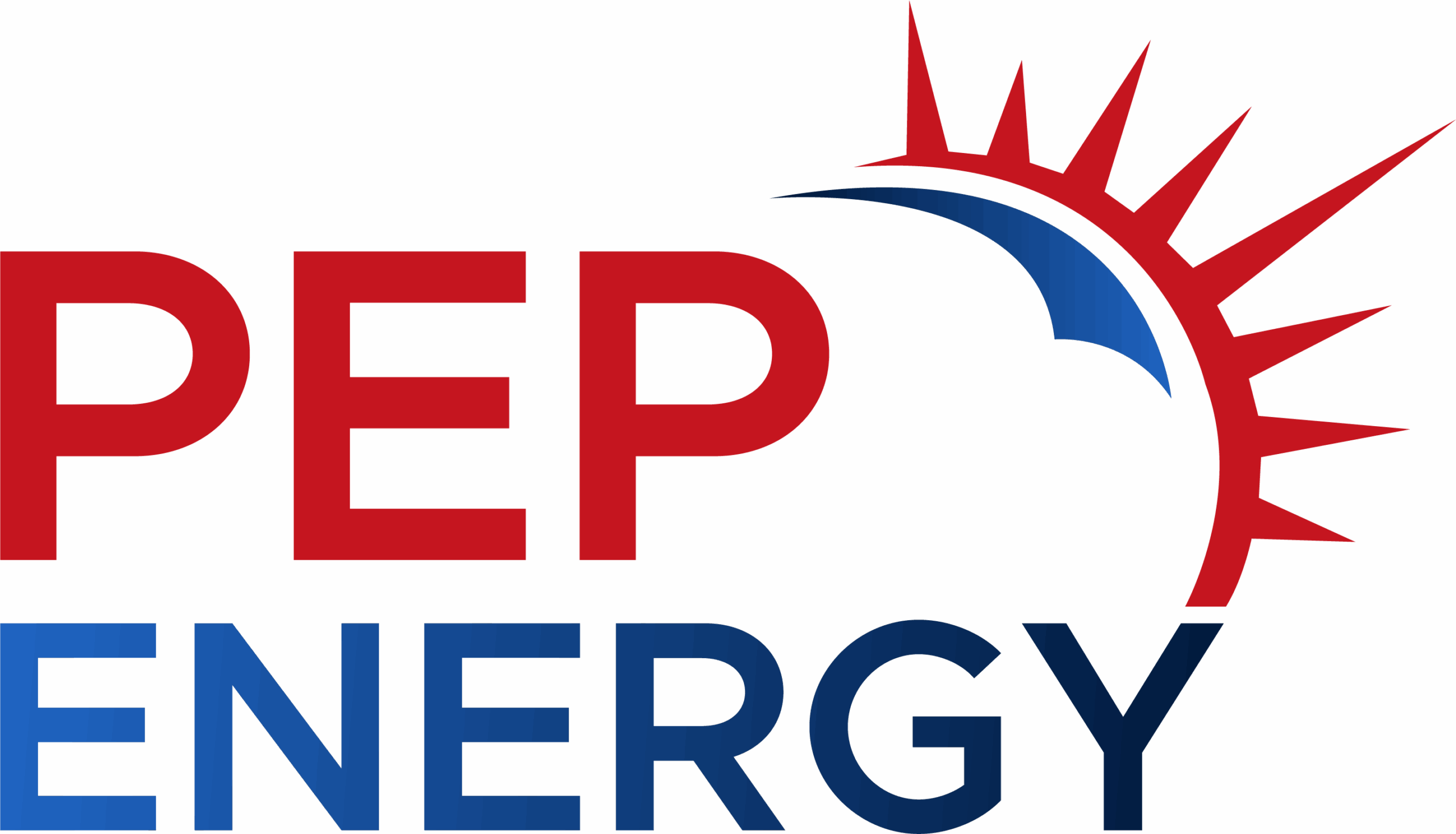Ever stared at a solar quote and felt your brain go blank, wondering if leasing actually saves you money?
You’re not alone. Most homeowners and business owners hit that wall the first time they see a monthly lease payment versus an upfront purchase price. It feels like trying to compare apples to a mystery fruit you’ve never tasted.
That’s where a solar lease calculator swoops in like a friendly neighbor with a cup of coffee. Instead of guessing, you plug in a few numbers—your current electric bill, the size of the system you’re eyeing, the lease term—and instantly see the big picture: how much you could save each month and over the life of the lease.
Imagine you’re looking at a 5‑kW rooftop array for your home. You know your electric bill averages $150 a month, and a typical lease might run $80 a month for 20 years. A quick run through the calculator shows you’d be pocketing roughly $70 every month, plus the peace of mind that the system’s maintenance is handled by the provider.
But here’s the kicker—those savings aren’t static. They grow as utility rates rise, and a good calculator factors in that inflation, giving you a realistic glimpse into future savings rather than a static snapshot.
So, what should you do next? Grab a solar lease calculator, enter your real numbers, and watch the magic happen. You’ll spot the hidden costs, see the true break‑even point, and feel confident about whether a lease fits your budget and long‑term goals.
And if the numbers still look fuzzy, don’t sweat it. Use the calculator as a conversation starter with your solar installer. Ask them to walk you through the assumptions—like degradation rates, tax incentives, or any fees—so you both end up on the same page.
Bottom line: a solar lease calculator turns uncertainty into clarity, letting you make an informed choice without pulling your hair out. Let’s dive in and explore how these tools work, what to watch out for, and how to use the results to get the best deal for your home or business.
TL;DR
A solar lease calculator lets you plug in your utility bill, system size, and lease terms to instantly see monthly savings and long‑term payback, turning confusing quotes into clear numbers you can trust.
Use it to compare options, spot hidden fees, and decide if leasing fits your budget and goals.
Understanding Solar Lease Calculators
When you first hear the term “solar lease calculator,” it can feel like another piece of tech jargon that belongs in a spreadsheet no one wants to open.
But the truth is simpler: it’s just a digital shortcut that translates the numbers on your electric bill, the size of the system you’re eyeing, and the lease terms into a clear picture of what your wallet will look like month after month.
Think about the last time you compared car lease offers. You probably typed in the monthly payment, mileage allowance, and lease length, then let the calculator tell you the total cost of ownership. A solar lease calculator does the same thing, except the “mileage” is the sun’s energy and the “fuel” is your electricity usage.
So, how does it actually work under the hood?
The core ingredients
First, the calculator asks for your current utility bill. This isn’t just a guess‑work figure; you enter the average monthly amount or the exact kilowatt‑hour (kWh) usage from your last bill. That baseline anchors the whole model because every dollar you save is measured against it.
Second, you tell the tool the system size you’re considering—usually in kilowatts. A 5 kW rooftop for a typical home translates to roughly 600 kWh of clean power each month, give or take seasonal variations.
Third, the lease terms: monthly payment, length of the contract (often 15‑20 years), and any upfront fees. Some calculators even let you slide in a “rate escalation” assumption, reflecting the fact that utility prices tend to rise about 2–3 % per year.
Finally, a few optional knobs—like degradation rate (the panels lose about 0.5 % efficiency per year) and any available tax credits that the lease provider might pass through to you.
Seeing those inputs line up on screen can feel oddly satisfying, like watching the pieces of a puzzle snap together.
Now that the numbers are in, the calculator spits out two key figures: the monthly cash flow and the cumulative pay‑back timeline.
The monthly cash flow shows whether you’re paying more or less than you currently spend on electricity. If the calculator shows a negative number—say, –$65—that means you’re saving $65 every month.
The cumulative line graph (or table) tracks the total savings over the life of the lease versus the total lease payments you’ll make. This is where you spot the “break‑even point,” the moment the green line overtakes the red line.
Does that break‑even point matter to you?
Absolutely, especially if you plan to move in less than the lease term. Knowing that you’ll recoup your costs after, say, eight years, lets you decide whether staying put or negotiating a shorter lease makes sense.
For solar businesses looking to turn those calculator leads into long‑term customers, platforms like Rebel Growth provide simple CRM integrations that keep the conversation flowing.
On the homeowner side, you might wonder how to compare multiple quotes side by side. A handy trick is to export the calculator results into a spreadsheet and add a column for any additional fees the installer mentions. This quick audit often reveals hidden costs that weren’t obvious in the original proposal.
If you run a WordPress site and want to embed a solar lease calculator directly on your page, the WP Leaf plugin makes it a drag‑and‑drop experience.
Remember, no calculator can predict every future variable—like a sudden change in state incentives or an unexpected roof repair. Treat the output as a best‑case estimate, then ask the installer to walk you through the assumptions. Ask about maintenance coverage, insurance, and what happens at the end of the lease: do you have a buy‑out option or does the system get removed?
One final tip: run the calculator with a “what‑if” scenario where utility rates climb 4 % instead of 2 %. If your projected savings stay positive, you’ve built a buffer against aggressive rate hikes.

In short, a solar lease calculator demystifies the financial side of going solar on a lease. It turns vague promises into concrete numbers you can discuss with installers, lenders, and even your family around the kitchen table. Use it, question the inputs, and let the data guide your next step toward greener, cheaper power.
Step-by-Step: Using a Solar Lease Calculator
Alright, let’s roll up our sleeves. You’ve watched the video, you’ve seen the spreadsheet, and now you’re staring at a blank calculator screen. It feels a bit like opening a new app on your phone and wondering, “Where do I even start?” Don’t worry – we’ve been there. Below is a hands‑on walk‑through that turns that uncertainty into a clear, actionable plan.
1. Gather Your Baseline Numbers
First thing’s first: you need the numbers that feed the calculator. Grab the last three months of your electric bill (or pull the yearly summary from your utility’s online portal). Note the average monthly bill and the total kilowatt‑hours (kWh) you consume. If you have a recent solar quote, pull the system size (kW) and the quoted monthly lease payment. Lastly, jot down the escalator rate the provider gave you – that’s the yearly bump in the lease payment.
Pro tip: If your utility offers a rate‑increase history, copy the % increase from the past five years. It’s the best proxy for the “utility inflation” input.
2. Open the Calculator and Fill In the Fields
Head over to a trusted tool – for example, our solar lease calculator guide that walks you through each input field. The layout usually looks like this:
- Current monthly electric bill
- Average annual utility rate increase (e.g., 3%)
- System size in kW
- Lease term (typically 20‑25 years)
- Starting monthly lease payment
- Escalator rate (percentage per year)
Enter your numbers exactly as they appear on the bills and quotes. Don’t round up or down too much – a $2 difference can shift the break‑even point by a year.
3. Run a “Base‑Case” Scenario
Click “calculate” and watch the chart populate. You’ll see a year‑by‑year breakdown of:
- Projected utility bill without solar
- Lease payment (including escalator)
- Net monthly savings (or loss)
- Cumulative cash‑flow over the term
Take note of the first year’s net savings – that’s your immediate cash‑flow boost. Then scroll down to the “cumulative” line to spot the break‑even year, where the green line crosses zero.
4. Stress‑Test with Worst‑Case Assumptions
Now that you have a baseline, it’s time to ask, “What if the utility hikes faster than expected?” Duplicate the scenario and bump the utility inflation to 5% instead of 3%. Also, try a higher escalator – maybe 4% instead of the quoted 2%.
Comparing the two tables side‑by‑side shows you how fragile (or robust) the deal is. If the break‑even year jumps from year 10 to year 15 under worst‑case assumptions, you might want to negotiate a lower escalator or a shorter lease term.
5. Add Real‑World Context
Let’s walk through a concrete example. Jane lives in Phoenix, pays $180/month for electricity, and is offered a 5 kW lease at $95/month with a 2% escalator. Her utility has risen 3% annually over the past decade.
Base‑case results: Year 1 net savings ≈ $85/month. Break‑even arrives in year 11, and by year 20 she’s ahead by about $2,200 total.
Worst‑case (5% utility rise, 4% escalator): Year 1 net savings drops to $70/month. Break‑even doesn’t happen until year 15, and the cumulative gain at year 20 shrinks to $600. That tells Jane she should push for a 1% escalator or consider a purchase instead.
6. Document and Compare
Take a screenshot of both scenarios. Paste the images into a simple spreadsheet and add a column for the “lease provider’s quoted numbers.” If the provider’s contract shows a $95/month payment but your calculator flags a $115/month escalator after five years, that’s a red flag.
When you meet the installer, bring these visuals. Say, “I ran the numbers and the escalator looks high. Can we lock the payment for the first ten years?” Most reps will respect a data‑backed question.
7. Make the Decision
Finally, weigh the numbers against your comfort level. If the best‑case scenario still leaves you with a thin margin, you might prefer a zero‑down loan where you keep the tax credit. If the lease gives you a healthy cushion even in the worst case, go ahead and lock it in.
Remember, the calculator isn’t a magic wand – it’s a conversation starter. Use it to ask the right questions, negotiate better terms, and walk away with confidence.
For more tips on how to boost your online presence while you’re figuring out solar, check out Referencement positionnement.
Key Factors to Input for Accurate Results
1. Your current electric bill
Start with the number you see on your monthly statement – the total amount you pay for electricity.
It’s the baseline that tells the calculator how much you’re already spending.
2. System size (kW)
The kilowatt‑peak rating of the array you’re eyeing matters more than the roof’s square footage.
A 5 kW system for a suburban home will look very different in cost and output than a 10 kW system for a small business.
3. Lease term and payment schedule
Most contracts run 20–25 years, but some providers offer shorter or longer terms.
Know whether the lease payment is fixed for the whole term or if it will change each year.
4. Escalator rate
This is the percentage the lease payment climbs each year – think of it as the rent‑increase clause.
Anything under 3 % usually preserves the early‑year savings; anything higher can eat into your cash‑flow fast.
5. Utility rate growth
Utilities don’t stay flat forever; they typically rise 2–4 % a year.
Plug in a realistic escalation – the Maryland Solar Access Program even walks you through benefit calculations to show how rate growth impacts payoff according to their guidance.
6. Local incentives and tax credits
Even if the lease holder claims the federal 30 % credit, state rebates, net‑metering credits, or utility‑specific programs can shift the numbers.
Ask the installer for a line‑item list – a $200 monthly rebate, for example, can swing the break‑even point by several years.
7. Performance guarantees and degradation
Solar panels lose a little efficiency each year – roughly 0.5 % to 1 %.
If your contract guarantees a 98 % output after 20 years, factor that into the calculator; otherwise, use the default 0.7 % degradation rate.
8. Real‑world checklist
- Grab the last three months of electric bills and calculate the average monthly charge.
- Confirm the quoted system size in kilowatts, not just the number of panels.
- Write down the exact lease term – 20, 22 or 25 years?
- Ask for the escalator percentage; if it’s not in the proposal, request it.
- Get the utility’s historical annual rate increase (often on the utility’s website).
- List every rebate, incentive or credit the installer says applies to your project.
- Check the performance guarantee – does it cover output, warranty, or both?
When you feed all of those numbers into a solar lease calculator, you’ll see a year‑by‑year cash‑flow chart instead of a single “$X per month” headline.
So, what does that chart tell you?
If the first five years show a $50‑$100 net gain and the break‑even point lands around year 12, you’re probably looking at a solid deal.
But if the escalator pushes the payment above your current bill by year 4, the calculator will flash a red flag – that’s a cue to negotiate a lower escalator or a shorter term.
Imagine Jane in Phoenix who paid $180 a month for electricity. She entered a 5 kW lease at $95 a month with a 2 % escalator and a 3 % utility increase.
After plugging those figures in, the calculator showed a net $85‑month savings for the first three years, then a crossover at month 48 where the lease cost caught up. Jane used that insight to ask the provider for a 1 % escalator, which moved the crossover to month 72 – a win‑win for her budget.
Now picture a small restaurant in Denver that’s eyeing a 10 kW system. Their utility rate has jumped 4 % annually for the past five years. When they entered a lease with a 3 % escalator, the calculator warned that the break‑even would never arrive under the current terms.
Armed with that data, they switched to a purchase model with a modest down‑payment, which the calculator showed would pay for itself in 9 years. The numbers spoke louder than any sales pitch.
Bottom line: the more accurate the inputs, the clearer the picture. Treat each factor like a puzzle piece – if one piece is off, the whole picture can look misleading.
Take a few minutes now to gather those numbers. The next time you sit down with a solar installer, you’ll have the confidence to ask the right questions and walk away with a deal that truly makes sense for you.
Comparing Lease Offers with a Calculator
Ever gotten two lease quotes that look almost identical on paper, but something feels off? That’s where the solar lease calculator becomes your side‑kick. It lets you lay the numbers side by side, spot hidden escalators, and see which deal actually keeps money in your pocket.
First, dump the contracts into a spreadsheet‑like view inside the calculator. Enter the same baseline inputs for both offers – your current electric bill, system size, utility inflation rate, and the length of the lease. The only thing you change between the two runs is the lease‑specific numbers: monthly payment, escalator percentage, and any upfront fees.
When the results pop up, you’ll see a year‑by‑year cash‑flow chart for each offer. Look for three tell‑tale spots:
1️⃣ Break‑even year
That’s the point where cumulative savings turn positive. If Offer A hits break‑even in year 8 but Offer B doesn’t get there until year 14, the first one is usually the smarter pick – unless you’ve got a very long‑term horizon and the later offer has a rock‑solid performance guarantee.
2️⃣ Escalator impact
Even a 1% difference in annual escalator can swing the math dramatically. A 2% escalator might look harmless early on, but by year 10 the lease payment could be 20% higher than it started, eroding your savings. EnergySage notes that “annual escalator…typically 1‑3% per year” and that lower escalators preserve more of the early‑year savings.source
3️⃣ Total cost over the term
Take the cumulative cash‑outflow column and compare it to the total you’d have paid without solar. If the calculator shows Offer A costs $12,400 over 20 years while Offer B costs $14,900, that $2,500 gap is a red flag for the pricier option.
Now, let’s turn those insights into a quick‑look table you can copy into a meeting note.
| Factor | Offer A | Offer B | Key Takeaway |
|---|---|---|---|
| Monthly payment (start) | $95 | $88 | Lower start looks better, but check escalator. |
| Annual escalator | 2% | 3.5% | Higher escalator can wipe out early savings fast. |
| Break‑even year | Year 8 | Year 13 | Earlier break‑even usually means lower risk. |
What if the utility rate spikes? Run a “worst‑case” scenario by bumping the utility inflation to 5% while keeping the lease terms the same. If Offer A still breaks even before year 10 but Offer B never does, you’ve got a clear negotiating point: ask for a lower escalator or a shorter term.
Another practical tip: watch out for hidden fees like “system monitoring” or “early‑termination penalties.” Plug those in as a one‑time cost in the calculator; they’ll appear in the cumulative total and can shift the decision.
Finally, use the calculator as a conversation starter. Bring the side‑by‑side results to the installer and say, “I see the escalator on Offer B pushes my net savings down after year 6. Can we lock the payment for the first ten years or reduce the escalator?” Most reputable providers will either adjust the terms or explain why the numbers look that way.
Bottom line: the solar lease calculator turns vague contract language into concrete, comparable numbers. When you can see exactly when you start saving, how fast the lease payment grows, and what the total out‑of‑pocket cost will be, you walk into any negotiation with confidence – and you’ll know which offer truly protects your wallet.
Common Mistakes and How to Avoid Them
Ever feel like the solar lease calculator is spitting out numbers that just don’t line up with the contract you’re staring at? You’re not alone—most folks run into the same hiccups the first few times they try to crunch the data.
The biggest trap? Feeding the tool with sloppy inputs and then wondering why the break‑even year keeps sliding further out.
Below we break down the most common mistakes, why they happen, and exactly what you can do to sidestep them.
Skipping the utility‑inflation detail
Most calculators ask for an “annual utility rate increase” and many people just type “0%” because it’s the easiest number. That tiny omission can flip a deal from “saves $2,000 a year” to “costs you $1,500.”
Instead, pull the last five years of your utility bill or check the utility’s website for the historical inflation rate. SMUD, for example, bundles a “rate‑increase history” into its solar estimator so you can plug a realistic 2‑3% figure instead of guessing.
Once you enter a realistic rate, the projection shows a smoother curve and the break‑even point stabilizes where you expect it.
Ignoring escalator clauses
Leases often hide an annual “escalator” that nudges the monthly payment up by 1‑4% each year. If you ignore that line item, the calculator will think your payment stays flat forever, and you’ll be surprised when the bill jumps in year 5.
Read the fine print, jot down the exact percentage, and feed it into the calculator. Some installers, like those highlighted by Paradise Solar, even offer a fixed‑payment lease option that eliminates the escalator entirely—worth asking about if you want a painless cash‑flow.
When you model both the escalator and a no‑escalator scenario, you instantly see which path keeps your net savings positive longer.
Treating one‑time fees as zero
System‑monitoring fees, early‑termination penalties, or “grid‑connection” surcharges often appear as a line item in the contract but get left out of the calculator. Those lump‑sum costs pop up in the cumulative total and can erode the projected profit by hundreds of dollars.
Just add a single “up‑front cost” field in the calculator—most tools have a place for miscellaneous fees. Then watch the total cash‑outflow line shift; you’ll instantly know whether the lease still makes sense.
Relying on a single quote
It’s tempting to take the first offer and run the numbers, but the solar market is competitive enough that three quotes can reveal a 10‑15% spread in escalator rates alone. Run each quote through the calculator side‑by‑side, and you’ll spot the outlier before you sign.
That side‑by‑side view also gives you ammunition to ask the installer, “Can you match the lower escalator I saw in Offer B?” Most providers will either adjust the terms or explain why their numbers differ.
Forgetting system degradation
Panels lose a bit of efficiency every year—usually around 0.5‑1%. If you feed the calculator a static production figure, you’ll over‑estimate savings in the later years.
Enter the default degradation rate (0.7% works for most modern panels) or ask the installer for the warranty‑guaranteed output after 20 years. The calculator will then taper the energy production curve, giving you a realistic long‑term picture.

Quick checklist to avoid the pitfalls
- Grab the last 3‑5 years of utility bills and calculate an average annual increase.
- Locate the exact escalator percentage in the lease contract.
- List every one‑time fee—monitoring, permits, early‑termination—and input them as upfront costs.
- Run at least three offers through the calculator for a side‑by‑side comparison.
- Add a 0.5‑1% degradation rate to the system output.
- Review the cumulative cash‑flow chart and note the break‑even year before you sign.
By catching these common slip‑ups early, you turn the solar lease calculator from a confusing spreadsheet into a powerful negotiation tool. You’ll walk into every meeting with numbers you trust, and you’ll walk out with a lease that actually protects your wallet.
Integrating Solar Lease Calculators into Your Financial Planning
Okay, you’ve already run the numbers and you know the lease payment, escalator, and utility growth. The next step is to stitch those results into the bigger picture of your household or business budget.
Sounds a bit like trying to fit a new puzzle piece into a puzzle you’ve been working on for years, right? That’s exactly what we’ll do—take the calculator output and align it with cash‑flow, debt, and long‑term goals.
Map the lease cash‑flow against your monthly budget
Grab the monthly net‑savings column from the calculator. It’s the difference between what you’d pay the utility and what the lease costs you after the escalator.
Now open your budgeting app or spreadsheet and create a line item called “Solar Lease Savings.” Plug the first‑year number in, then copy it down, increasing each year by the escalator you entered.
Doing this side‑by‑side with your rent/mortgage, groceries, and insurance instantly shows you whether the lease is a net positive or if you need to tighten other categories.
Factor in the one‑time fees
Remember those up‑front costs we flagged earlier—system monitoring, permits, maybe a $500 installation fee that’s rolled into the lease? Those aren’t recurring, but they do affect your cash‑on‑hand.
Enter them as a separate “Initial Outlay” line in your budget. Then subtract that amount from the cumulative savings the calculator shows for the first few years. If the break‑even point slides from year 8 to year 10 after accounting for fees, you’ve uncovered a hidden risk.
Blend the lease model with other financing options
What if you could combine a low‑interest solar loan for part of the system and lease the rest? That hybrid approach can lower the escalator impact while still giving you maintenance‑free service.
Use a solar loan calculator—like the one NerdWallet provides—to estimate the loan’s monthly payment. Then run the lease calculator side‑by‑side and see which scenario leaves you with more cash each month.
In many cases, a modest loan with a 3% interest rate beats a lease with a 4% escalator, especially if you plan to stay in the home for less than 10 years.
Stress‑test against future financial events
Life throws curveballs—job change, kids heading to college, or a major home repair. Build a “what‑if” column in your budget that reduces your discretionary income by, say, 10%.
Run the lease calculator again with a higher utility‑inflation rate (maybe 5% instead of 3%). If the lease still shows positive net savings, you’ve got a buffer. If it flips negative, you might renegotiate the escalator or look for a shorter‑term lease.
Set a personal break‑even target
Rather than just accepting the calculator’s break‑even year, ask yourself: when do I want to start seeing profit?
If you aim for a 5‑year payoff because you plan to move soon, you’ll need a lease with a lower starting payment or a fixed‑payment clause for the first half of the term. Use the calculator to experiment—adjust the starting payment until the cumulative savings line hits zero at year 5.
Checklist for integrating the calculator into your financial plan
- Export the calculator’s year‑by‑year net‑savings table (most tools let you copy the numbers).
- Create a dedicated “Solar Lease” line in your monthly budget and paste the values.
- Record all one‑time fees as an initial outlay and subtract them from the first‑year cumulative total.
- Run a parallel solar‑loan scenario to compare cash‑flow impacts.
- Build a worst‑case stress test: bump utility inflation to 5% and escalator to the highest clause in the contract.
- Set a personal break‑even horizon (e.g., 5, 10, or 15 years) and adjust lease inputs until you meet it.
- Review the final budget with a trusted advisor or accountant before signing.
By treating the solar lease calculator as a living spreadsheet—not just a one‑off number—you turn a vague lease quote into a concrete part of your financial roadmap.
And the best part? Once you’ve mapped everything out, you’ll walk into the installer’s office armed with a spreadsheet that says, “Here’s exactly where my money goes, and here’s the point where I start profiting.” That confidence alone can shave months off the negotiation process.
So, grab that calculator, plug in your real numbers, and let the data guide the next step of your financial plan.
FAQ
What exactly does a solar lease calculator do for me?
A solar lease calculator takes the numbers you already know—your current electric bill, the size of the system you’re eyeing, the lease term, monthly payment and any escalator rate—and spits out a year‑by‑year cash‑flow projection. It shows you when you’ll start saving, how fast the lease payment will climb, and what your cumulative profit or loss looks like after 20‑plus years. In short, it turns a vague lease quote into a concrete financial roadmap you can actually trust.
How do I choose the right escalator rate to plug into the calculator?
The escalator is the yearly percentage increase built into most lease contracts. Anything under 3 % usually preserves most of the early‑year savings, while higher rates can eat away at your net gain fast. Look at the fine print, ask the installer for the exact number, and then run two scenarios: one with the quoted rate and another with a lower “what‑if” rate. Comparing the break‑even years will tell you whether you need to negotiate.
Can I use the calculator to compare multiple lease offers side by side?
Absolutely. Keep your baseline inputs (current bill, system size, utility inflation) the same for every run, and only swap the lease‑specific numbers: starting payment, escalator, and any one‑time fees. The tool will generate separate cash‑flow charts, letting you spot which offer hits break‑even sooner, which has a smaller total cost, and where hidden fees might be lurking. That side‑by‑side view is pure negotiation gold.
What “one‑time” costs should I remember to add?
Don’t let installation, permitting, monitoring or early‑termination fees disappear into the ether. Most calculators have an “up‑front cost” field—plug each charge in there. Those lump‑sum amounts will shift the cumulative savings line downward, often moving the break‑even point by a year or two. By accounting for them up front, you avoid the nasty surprise of a “free” lease that suddenly feels pricey.
How does utility rate inflation affect the calculator’s results?
Utility inflation is the percentage your electric bill would rise each year if you stayed on the grid. If you underestimate it—say you put 0 % instead of the real 2‑3 %—the calculator will overstate your savings. Grab the last five years of your utility statements or check the utility’s website for an average increase, then feed that number in. A realistic inflation rate shows you a more honest break‑even horizon.
Is it worth running a “worst‑case” scenario, and how?
Yes, especially if you’re budgeting for a long‑term stay. Duplicate your base case, then bump the utility inflation to 5 % and the escalator to the highest clause you can find (often 4‑5 %). Compare the new break‑even year and total cash‑outflow to the original. If the worst‑case still leaves you ahead, the lease is robust; if not, you’ve uncovered a red flag that’s worth negotiating.
Conclusion
After walking through every input, the solar lease calculator becomes more than a spreadsheet—it’s your financial sidekick.
Did you ever feel stuck between “the lease sounds cheap” and “my gut says something’s off”? That moment of doubt disappears when you can point to a clear break‑even year and see exactly how an escalator will bite later on.
What to remember
First, always pull the real utility‑inflation rate – a few percent makes all the difference. Second, treat every one‑time fee as an upfront cost; it shifts the cumulative line just like a hidden clause would. Third, run a worst‑case scenario and compare it to your base case; if you still stay ahead, you’ve got a sturdy deal.
Now, take the numbers you’ve just generated and paste them into your monthly budget. Watch the “Solar Lease Savings” line grow, and set a personal break‑even target that matches how long you plan to stay in the home or run the business.
So, what’s the next step? Grab your calculator, plug in the real numbers, and walk into the installer’s office with confidence. You’ll ask the right questions, negotiate smarter, and walk away with a lease that truly adds value.
Remember, the calculator isn’t a magic crystal ball; it simply reflects the data you feed it. Double‑check every figure, question every clause, and don’t be afraid to ask the installer for clarification on anything that looks fuzzy. By treating the tool as a living document you’ll keep the conversation focused on numbers, not sales fluff, and you’ll end up with a lease that pays for itself on your terms.